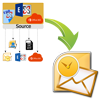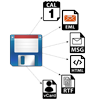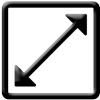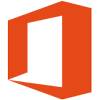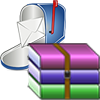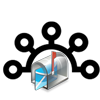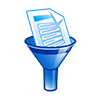Recover Damaged and Inaccessible Exchange Database (EDBFile) seamlessly and Export Source Mailboxes to Outlook PST, Live exchange and Office 365.
Exchange recovery Manager is highly emerged software which helps in Exchange Database (EDBFile)recovery and facilitates to handle corrupted EDB files and restore mailbox contents like emails, contacts, calendars, tasks, deleted items etc.
The software comes with numerous of versatile feature which facilitates to export Source mailbox such as EDB files, exchange server mailboxes, Office 365 mailbox, etc. to Outlook PST, Live exchange, Office 365, and Live Exchange/Office 365 archive mailbox and public folder.
- Add different source mailboxes such as EDB files, exchange server mailboxes, Office 365 mailboxes, Outlook profile stores, Exchange/Office 365 archive mailbox and public folder.
- No size limitation while adding Source mailbox or EDB File.
- Preview Option to view Recovered Exchange database and other source mailboxes.
- Instantaneous Exchange database recovery with ease.
- Save EDB files and added source mailboxes to different format.
- Export Source mailboxes to Outlook PST, Live exchange and Office 365.
- Map source mailboxes and target mailboxes automatically.
- Export single source mailbox in Exchange/Office 365Public folder and archive mailbox.
- Search option to search items by different criteria.




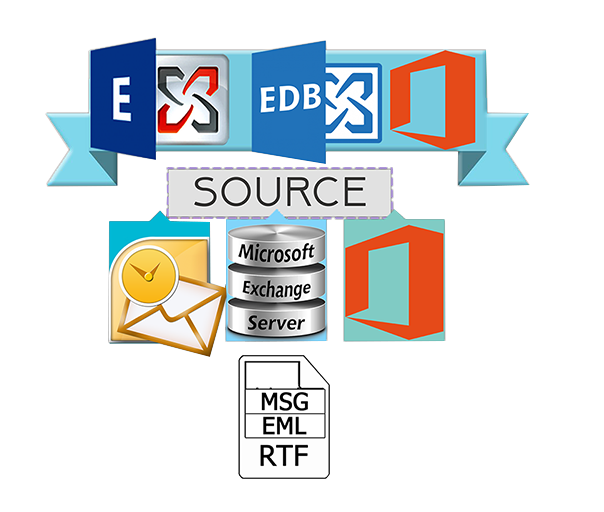

 Significant features of Shoviv Exchange Recovery Manager :
Significant features of Shoviv Exchange Recovery Manager :